The 30-day season ticket for students is now available in the Waltti Mobile app as well. The ticket price is the same whether the ticket is loaded onto a Waltti travel card or into the Waltti Mobile app.
Exchange students will not be able to get a student fare in the Mobile app. They will have to buy a plastic Waltti travel card from a service point with a paper student certificate.
PURCHASING A STUDENT TICKET IN THE MOBILE APP REQUIRES BOTH STRONG AUTHENTICATION AND STUDENT VERIFICATION.
Buying student ticket products in the Waltti Mobile app requires logging into the app. When purchasing student tickets in the app, the app provides a link to the Waltti online store, where you must log in with the same credentials as in the app, complete strong identification, and verify your student status through the Opintopolku service.
Here are the steps for student authentication:
1. Register for the Waltti online store or the Waltti Mobile app.
2. After registration, log in to your user account in the Waltti store and complete strong identification using your online banking credentials or mobile certificate. (Account > My Information > Identify)
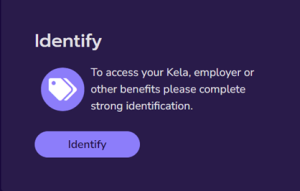
3. Verify your student status through the Opintopolku link (Account > My Information > Student Info). For the Waltti Mobile app, use the “Verify Student Status” link below.Clicking the “My StudyInfo Login” button will direct you to retrieve your personal study link from Opintopolku, which includes your valid study rights.
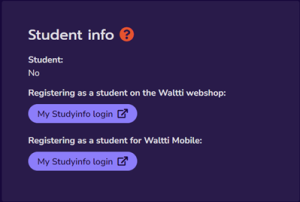
4. Once student authentication is complete, you can return to the Waltti Mobile app and log in using your student-verified Waltti account, with the same credentials as for the Waltti online store.



