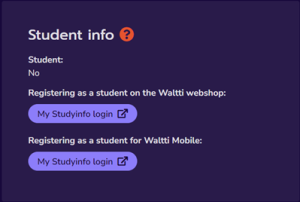You can buy season tickets or top up your Waltti travel card with value in the Waltti online shop, at service/sales points, and on buses. Single, daily, and season tickets are also available through the Waltti Mobile app.
The ‘value’ refers to the money loaded onto the card for paying value tickets. You can top up the value balance on your Waltti card between €0.65 and €500. The value on the Waltti card does not expire.
With a Waltti travel card, the season ticket remains valid for two years from the date of recharge. After that, it is automatically removed from the travel account, regardless of whether it has been used or if there are remaining days on the ticket.
Topping up
There is no charge for topping up made in the Waltti online store and service points.
At R-kioski, a fee of 3.06% of the value of the top-up (excluding tax) will be charged.
Topping up a Waltti card on the bus incurs a €2 fee. The maximum charge on the bus is €50, so please ensure you have enough balance (note the additional charge).
On buses, you must pay in cash to top up your travel card. Debit cards can only be used to pay for a single journey on the bus.
A new Waltti travel card costs €5.
You can buy a reflective travel card holder for €1 at service points
Service and sales points
Travel card
You can buy a Waltti travel card either as a personal card or a holder-specific card.
A personal card can only be used by the cardholder and can be loaded with both a season ticket and value.
A holder-specific card can be used by anyone within the same customer group (e.g., age), making it suitable, for example, as a family joint card for children. A personal card can only have loaded value and cannot be used as a season ticket. Season tickets can only be purchased at a service point or point of sale, not in Waltti’s online shop. However, you can top up your card via Waltti’s online shop.
If you lose your personal card, the personalisation of the card allows you to transfer the value or season ticket to a new card. However, a personalised travel card is treated like cash, meaning that a lost card cannot be deactivated, and any tickets on it cannot be transferred to another card.
With a Waltti travel card, a season ticket is valid for 2 years from the date of recharge. After that, the season ticket is automatically removed from the travel account, regardless of whether it has been used or if there are still days left on it.
A Waltti card can hold two season tickets at once: one active and one pending.
A personal Waltti card can have both a season ticket and value at the same time. If both are loaded, the on-board device will prioritize the season ticket. If you want to pay for a journey using the value, you must select ‘Exception journey’ before stamping the card.
Student ticket
You can buy a student ticket for a Waltti travel card either from Waltti’s online shop or at a service point upon presentation of your student ID.
Service Points
If you are purchasing a Waltti card for the first time, you can print and fill the pre-information form before visiting the service point.
Waltti online shop
In Waltti’s online shop, you can top up your travel card either without registering or by creating your own user account. By registering an account, you’ll gain access to a wider range of services. You can link multiple cards to your account, ensuring they’re always readily available for direct loading. Your previous purchases will also be visible in your account. Registration is quick and only requires an email and password.
Please note that tickets purchased in the Waltti online shop will not appear in the Waltti Mobile app.
Travel card
You can conveniently purchase a Waltti travel card from Waltti’s online shop, where you can also load ticket products onto it.
There are two types of Waltti cards available: personal and holder specific.
- Personal card: This card can only be used by the cardholder and can be loaded with both seasonal products and value.
- Holder specific: This card can be used by anyone in the same customer group (e.g., age group), making it ideal as a joint card for children in a family.
Season tickets can only be purchased at service points or points of sale, not in Waltti’s online shop. However, you can top up your card with value and load other ticket products via the online shop.
If you lose your personal card, the personalization feature allows you to transfer the value or season ticket to a new card. Keep in mind, a personalized travel card is equivalent to cash, so a lost card cannot be blocked or have its tickets transferred to another card.
A Waltti travel card can be used in two ways:
- As a season ticket: Allows unlimited travel within selected zones. The season ticket is activated upon first use.
- As a value ticket: Used to pay for individual journeys.
You can load a second season ticket onto your card, which will be activated automatically once the current one expires. This way, you won’t need to worry about reloading once your first season ticket ends.
At the time of purchase, the card is assigned a customer group and default zones, based on your primary travel needs (e.g., home-work travel).
Season tickets on a Waltti card are valid for 2 years from the recharge date. After this period, the season ticket is automatically removed from the travel account, regardless of whether it was used or whether there are still days left.
A Waltti card can hold two season tickets at a time: one active and one pending. If both a season ticket and value are loaded onto a personal card, the on-board device will prioritize the season ticket. If you’d like to pay with the value instead, you need to select “Exception journey” before validating the card.
Student ticket
You can buy a student ticket for a Waltti travel card either in Waltti’s online shop or at service points by presenting a valid student certificate. Registration is required to purchase student tickets in the Waltti online shop.
- Students must first register in the Waltti shop. Registration can also be completed in the Waltti Mobile app.
- After registration, the student must log in to their user account in the Waltti shop and authenticate strongly using online banking details or a mobile certificate via the “Authenticate strongly” button.
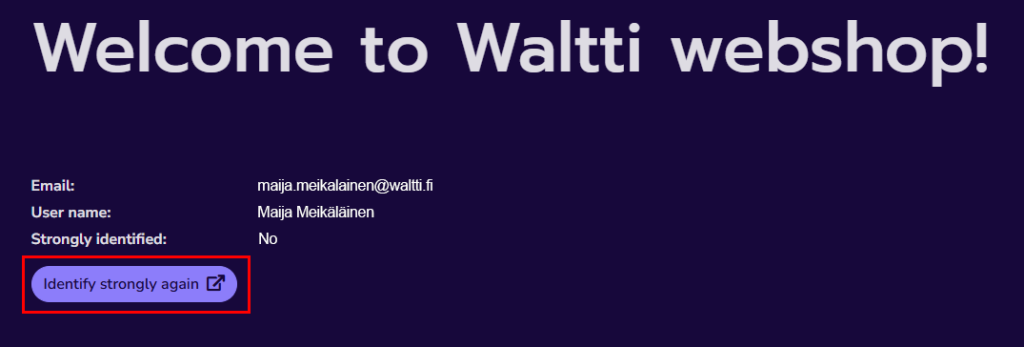
3. Next, the student must verify their student status via the Study Path link (Account > My details > Student info). Note: The upper “Identify as a student” link is for the Waltti shop and updates the student status on the travel card. For Waltti Mobile, the student must use the lower link.
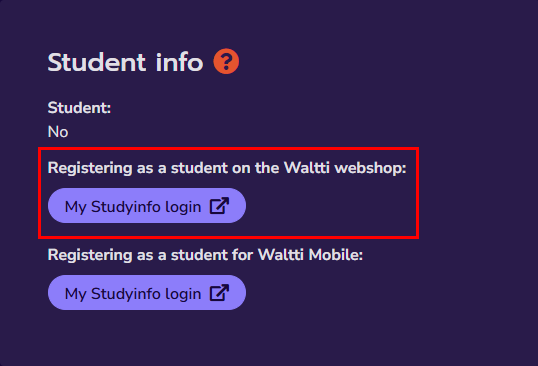
From the “Identify as a student” button, the customer is redirected to Opintopolku to retrieve their own so-called study link, which contains a valid study right. The study link is read and verifies that the customer is indeed a Waltti Shop account holder and has a valid student status. The valid student status is updated in the background.
For more detailed instructions on how to use the Study Path service, see How-to create a shareable link at studyinfo.fi
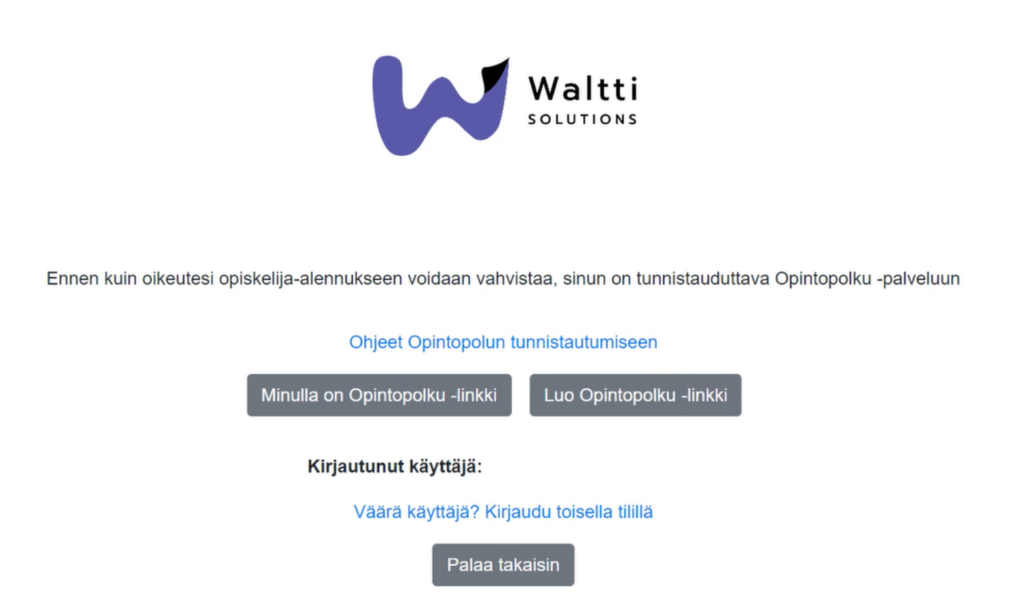
4. After the student login, the student can add the personal Waltti card details to the Waltti shop account. If the authority has student products set up in the Waltti Shop tariff, the student will be able to load student seasonal products onto the card.
KELA-subsidised tickets for students
If a student is entitled to KELA school transport subsidy, the school transport subsidy is applied for directly in OmaKela.
KELA-subsidised tickets for secondary school students are available in the Waltti online shop and at Waltti service points, i.e. Ruori, Huutjärvi Library and service point in Hamina. KELA-subsidised student tickets cannot yet be purchased from Waltti Mobile.
Select all zones A-B as zones.
Read more
Waltti Mobile app
The Waltti Mobile app can be downloaded from your phone’s app store. You can also find other Waltti cities in the app. To select the city, choose Kotka Region Transport.
The validity period of tickets purchased through the app begins immediately after purchase.
Tickets purchased in the app will not appear on the Waltti travel card.
Why register for the app?
- To buy a season ticket, registration and login are required.
- If you change, break, or lose your phone, you can transfer your valid season ticket to a new phone after registering.
- You can log in to Waltti Mobile using the same username you use for the Waltti Shop.
Buying a Student Ticket in Waltti Mobile
In addition to the Waltti travel card, the 30-day season ticket is also available in the Waltti Mobile app. The ticket price is the same whether it is loaded onto the Waltti travel card or into Waltti Mobile.
To purchase a student ticket in the app, strong authentication is required, as well as verification of student status.
Steps to buy a student ticket:
- Login to the Waltti Mobile app.
- When purchasing student ticket products, the app will provide a link to the Waltti shop.
- In the Waltti shop, log in with the same username and password used in the app.
- Perform strong authentication and authenticate your student status through the Opintopolku service.
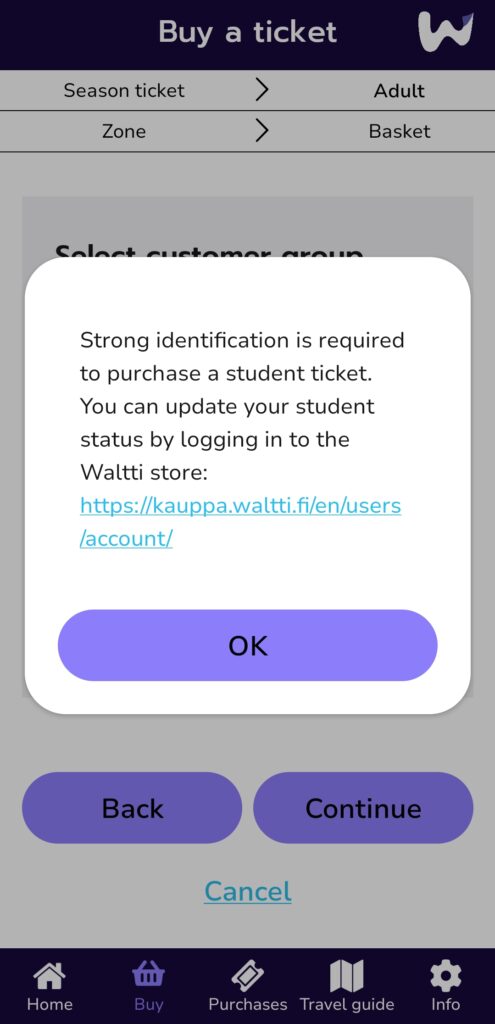
Steps to student identification
- After registration, log in to your user account in the Waltti Shop and authenticate strongly using your online banking credentials or mobile certificate.
- You can register either in the Waltti Shop or the Waltti Mobile app.
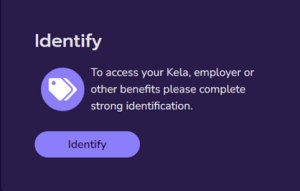
- Log in as a student via the Study Path link (Account > My details > Student info).
- By clicking the “Identify as a student” button, you will be redirected to Opintopolku to retrieve your study link, which contains a valid study right.
- For Waltti Mobile, use the “Log in as a student” link below.
- Once the student identification is complete, you can return to the Waltti Mobile app and log in with your student-identified Waltti user account, using the same credentials you use in the Waltti Shop.